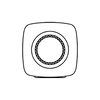TECH TALK
The nitty-gritty (LS50 Wireless Marcel Wanders)
Specifications
DIMENSIONS
H300 x W200 x D308mm
H11.8 x W7.9 x D12.1in
WEIGHT
Left Speaker 10.0kg (22.0lbs.)
Right Speaker 10.2kg (22.5lbs.)
WI-FI NETWORK STANDARD & frequency band
IEEE 802.11a/b/g/n
Dual-band 2.4GHz/ 5 GHz
Driver units
Uni-Q driver array:
HF: 25mm (1in.) vented aluminium dome
LF/MF: 130mm (5.25in.) with magnesium and aluminium alloy
AMplifier output power
LF: 200W HF: 30W
Bluetooth range & memory
10m
8 devices
resolution
Up to 24bit
Depending on source resolution
sampling rate
Up to 192kHz (USB Type B)
Up to 96kHz (TOSLINK Optical)
Depending on source resolution
maximum output
(SPL) 106dB
WIreless connectivity
Frequency range
(-6dB) Measured at 85dB/1m
40Hz – 47kHz (More bass extension)
43Hz – 47kHz (Standard)
46Hz – 47kHz (Less bass extension)
Depending on speaker settings
frequency response
(±3dB) Measured at 85dB/1m
45Hz – 28kHz (More bass extension)
50Hz – 28kHz (Standard)
61Hz – 28kHz (Less bass extension)
Depending on speaker settings
inputs
2.4GHz/5GHz Dual-band Wi-Fi network
Bluetooth 4.0 with aptX® codec
USB Type B
TOSLINK Optical
RCA Analog Line Level Input
10/100 Mbps RJ45 Ethernet (For network and service)
Product support
downloads
Quick Start Guide
Product Information Sheet
KEF reserves the right, in line with continuing research and development, to amend or change specifications. E&OE.
Awards & Reviews
Editor's Choice - Hi-Fi Choice
"A stunningly stylish, low-clutter, do-it-all system that sounds simply wonderful with anything you play." — 2018
best compact music system - AV Tech media awards 2017/18
"This is a game changer that raises the bar for active wireless loudspeakers everywhere. " — 2018
diapason d'or 2017 award - diapason
"Plus points: musicality and high technology. Minus points: nothing of note." — 2017
Hall of Fame – WHAT HI-FI? AWARD
"KEF has taken a pair of Award-winning speakers and transformed them into the hi-fi of the future" — 2017
Full review
Product of the Year - BEST ALL-IN-ONE SYSTEM OVER £1000 - WHAT HI-FI? AWARD
"Despite all this clever thinking and implementation, it's performance that makes the LS50 Wireless our Systems Product of the Year...KEF has done a terrfic job here. It has taken the Award-winning LS50s and made them an even better propositions...It's your hi-fi system of the future, here and now." — 2017 Full Review
BEST ALL-IN-ONE SYSTEM OVER £1000 -
WHAT HI-FI? AWARD
"These KEF Wirelesses are way more than just active versions of the award-winning LS50s. They’re a complete system wrapped in a neat and brilliant package." KEF LS50 Wireless, What Hi-Fi? — July 2017 Full Review
Reviewers' choice award – soundstage! acess
"KEF’s LS50 Wireless is an outstanding loudspeaker. Its build quality, finish, and technical prowess are beyond reproach, and its sound quality remains faithful to both KEF’s design principles and to the original LS50." — 2017
Best Buy Award - HIFICRITIC
"This compact, fully active, remotely controlled point source design is a technical and acoustic tour de force. It’s an obvious Best Buy." — 2017
gramaphone magazine
"LS50 Wireless is indubitably a very tempting introduction to an ‘alternative universe’ of home audio, one which I am sure will find favour with many users, as much for its captivating sound quality as its remarkable flexibility and simplicity." — 2017
hi-fi news
"It really could, and deserves to be, a game-changer." — 2017
WHAT HI-FI
"More than just active versions of the Award-winning LS50s, it's a complete system wrapped in a brilliant package." Full review — 2017
Best Product 2017-2018, Wireless Loudspeaker – EISA Award
Full review — 2017
HOW-TO VIDEOS
getting started: unboxing
Getting connected: wireless
Getting connected: wired
sound personalisation
FAQ
About the system
Can I use LS50 Wireless with my devices?
You can connect most devices found in the home through LS50 Wireless' broad range of connectivity options. These are some common uses for LS50 Wireless. Connection method depends on individual device requirements.
- Wi-Fi : Smartphone, tablet, computer, NAS with DLNA controller/server
- Bluetooth: Smartphone, tablet, computer
- USB Type B: Computer (Windows/ Mac)
- Optical: TV, Blu-ray player, CD player, set-top box, game console
- RCA Analog: Smartphone, tablet, music player
- Subwoofer out: Subwoofer
Can I use my router with LS50 Wireless?
LS50 Wireless supports most common routers. Detailed technical requirements are as follows:
- Your wireless router must support IEEE 802.11a/b/g/n.
- Security protocol WPA2, mixed mode WPA2/WPA, WEP and open networks. Open networks are not recommended for security reasons.
- WEP is an old encryption and may lead to setup and streaming problems. The WPA2 security protocol is recommended. Please refer to the user guide of your router to select the encryption method.
- Channel 1-11 (2.4GHz) and Channel 36, 40, 44, 48 (5.2GHz) or Channel 149, 153, 157, 161, 165 (5.8GHz in Taiwan ONLY) are supported. You are recommended to set the router on a channel with fewer overlapping networks as this will have less interference. Please refer to the user guide of your router to select the router channel.
- Remarks: Streaming Hi-Res music files through a 5GHz Wi-Fi network with a router transmission speed of at least 1300Mbps will offer better performance.
What is the connectivity compatibility of LS50W?
Wi-Fi:
Dual-band 2.4GHz/ 5 GHz
DLNA Digital Media Renderer
Bluetooth:
Android 2.3 or above and iOS 6.0 and above
USB:
Windows 7 or above and Mac OSX 10.6 or above
Optical:
PCM digital audio
App:
Android 4.1 or above and iOS 7.0 and above
About wi-fi streaming
How do I start Wi-Fi streaming?
Download the KEF LS50 Wireless app from Apple App Store or Google Playstore.
What router should I use?
For better streaming stability, you are recommended to have a dual-band router. Streaming Hi-Res music files through a 5GHz Wi-Fi network with a router transmission speed of at least 1300Mbps will offer better performance. Below are detailed technical requirements.
- Your wireless router must support IEEE 802.11a/b/g/n.
- Security protocol WPA2, mixed mode WPA2/WPA, WEP and open networks. Open networks are not recommended for security reasons.
- WEP is an old encryption and may lead to setup and streaming problems. The WPA2 security protocol is recommended. Please refer to the user guide of your router to select the encryption method.
- Channel 1-11 (2.4GHz) and Channel 36, 40, 44, 48 (5.2GHz) or Channel 149, 153, 157, 161, 165 (5.8GHz, in Tai Wan ONLY) are supported. You are recommended to set the router on a channel with fewer overlapping networks as this will have less interference. Please refer to the user guide of your router to select the router channel.
How do I rename my speaker?
You can do it in the KEF LS50 Wireless app.
Tap “Settings” > “My speakers”
Select your speaker and tap “Speaker name” to change the name.
about the remote control
Why does the remote control not respond?
There are several possible reasons:
- Make sure you have removed the battery protection from a new remote control. Turn the remote control over and look at the back. You will see a thin transparent film under the battery. Pull it out before use.
- Your remote control may have run out of battery. Take off the battery door and replace the used battery with a new CR2032 3V battery.
- Make sure there are no obstacles between the signal sensor on the “Right” speaker and the remote control.
- Make sure the remote control is within the normal working range, which is around 5m from the speaker.
My remote control is not as sensitive as before. What can I do?
It is very likely you need a new battery. Please take off the battery door and replace the used battery with a new CR2032 3V battery.
What battery is used on my remote control?
A CR2032 3V battery.
Can I use all functions in all playback modes?
Play/Pause, Next and Previous are not available in AUX and Optical mode.
TECH TALK
The nitty-gritty (EGG)
Specifications
DIMENSIONS
H274 x W136 x D172mm
H10.8 x W5.4 x D6.8in
WEIGHT
2.15 kg (4.74 lbs.) per speaker
WIreless STANDARD
Bluetooth 4.0 with aptX® codec
Driver units
Uni-Q driver array:
HF: 19mm (0.75in.) vented aluminium dome
MF/LF: 115mm (4.25in.) aluminium
AMplifier output power
50W
output
Subwoofer output
resolution
Up to 24 bit
sampling rate
Up to 96 kHz, depending on source resolution
maximum output
95dB (SPL)
inputs
Mini USB Type B
Mini TOSLINK Optical (combo jack)
3.5 mm AUX
downloads
Quick Start Guide
Product Information Sheet
KEF reserves the right, in line with continuing research and development, to amend or change specifications. E&OE.
Awards & Reviews
best on test award - mac format
"They produce a rich, warm sound that works well with everything from acoustic ballads on the one hand to classical and even heavy rock on the other." — 2017
trusted review
"If you're in the market for a stylish, versatile and great-sounding desktop system, then the KEF EGG deserves a place in your basket." — 2017
best desktop speaker - what hi-fi?
"KEF cracks it with these unique egg-shaped speakers" — 2016 Full review
recommended – HI-FI choice
"Involving and lively sound; useful inputs; solid build" — 2016
5-globe outstanding review - HI-FI? world
"A do-it-all wireless digital music system that allies unusual looks to an impressive sound. One of the best you can buy at the price." — 2016
AV Forums
"There is also – by the simple nature of the design – a level of stereo image that is simply not present in rivals … The KEF is one of the least expensive devices I've tested that has the ability to show the benefits of high-res audio." — 2016 Full Review
editors' choice award – digital trends
"KEF charges a premium price for what look like a simple pair of computer speakers. At $500 for the rig, you're paying as much for KEF's audio engineering as you are the Egg's versatility. But if you're one who values premium build and sound, the Egg offer a very nice return on your investment, and you feel that as soon as you pull them from their box." — 2015 Full Review
5 star review - what hi-fi?
"Their distinctive design and flexible connectivity make for a great start, they follow through with a stunning performance that is consistently competent across a variety of placements." — 2015
HOW-TO VIDEOS
getting started: unboxing
Getting connected: Bluetooth
Getting connected: USB Audio
Getting connected: AUX and Optical input
TECH TALK
The nitty-gritty (Gravity One)
Specifications
DIMENSIONS
H56 x W215 x D63mm
H2.2 x W8.5 x D2.5in
WEIGHT
780g
Driver units
1 x 50mm (2.0in.) Miniature Uni-Q driver
1 x 50mm (2.0in.) full-range driver
2 x Force-cancelling Auxiliary Bass Radiator (ABR)
power output (max.)
5V D.C. 1A
BLUETOOTH RANGE & MEMORY
10m
8 devices
BLUETOOTH capacity
2 devices
battery type
Li-ion rechargeable battery
battery life
Up to 10 hours
inputs
Bluetooth 4.0 with aptX® codec
3.5mm AUX
Micro USB - Charging and firmware update
Product support
downloads
KEF reserves the right, in line with continuing research and development, to amend or change specifications. E&OE.
Awards & Reviews
winner 2017 - reddot design award
TECH TALK
The nitty-gritty (Space One Wireless)
Specifications
DIMENSIONS
H195 x W170 x D82mm
WEIGHT
330g
Driver (headphone)
40mm
maximum output
12mW
BLUETOOTH
4.1 with Qualcomm® aptX™
BLUETOOTH range & power
10m
Class 2
bluetooth frequency
2.402GHz - 2.48GHz
BATTERY TYPE & CHARGING TIME
Li-ion rechargeable battery 850mAh
30hrs (BT on + ANC on)
40hrs (BT on + ANC off)
110hrs (ANC on + BT off)
KEF reserves the right, in line with continuing research and development, to amend or change specifications. E&OE.
TECH TALK
The nitty-gritty (Motion One)
Specifications
driver (headphone)
8.6mm neodymium driver
weight
45g
frequency response
20-20kHz
sensitivity
95 dB±4dB (IEC-318 at 1KHz)
impedance
16±15%Ohm
BLUETOOTH version
Bluetooth v4.1 with aptX codec
battery type
140mAh
usage time
Up to 10 hours (BT)
KEF reserves the right, in line with continuing research and development, to amend or change specifications. E&OE.
Awards & Reviews
bBC Music Magazine
“The build quality is flawless, with a rubber neckband that is comfortable and practical, and earbuds that fit beautifully.” — 2017
winner 2017 - reddot design award
stereonet
"If you’re looking for an affordable in-ear headphone with a premium yet unusual aesthetic, a fun sound signature, IPX5 water resistance and a stylish brand name, this fits the bill." — 2017 Full Review
TECH TALK
The nitty-gritty (M500)
Specifications
driver (headphone)
40mm
weight
208g
frequency response
20-20kHz
sensitivity
103 dB±4dB (IEC-318 at 1KHz)
impedance
32±15%Ohm
maximum input power
30mW
noise attenuation
-20dB
connector
2.5/3.5mm
KEF reserves the right, in line with continuing research and development, to amend or change specifications. E&OE.
Awards & Reviews
bA business life
“The M500 remains one of the lightest-feeling and most comfortable true hi-fi headphones around, but this upgrade makes it a fashion icon at the same time." — 2015
best headphone - Silver - SVI
highly recommended - hi-fi news & record review
" The M500 looks neat and classy yet rugged, and is practical too if you listen on the move... Preferable across a range of musical genres, with a delivery more like what you’d expect from a good pair of loudspeakers." — 2014
if product design award 2014
wired.com
"The M500s are clearly built to last." — 2014
good design award 2013
five stars - hi-fi choice recommended
"The KEF M500s give a thoroughly enjoyable listening experience. They have a penchant for fast beats, but can also handle more sedate musical tastes. They ooze style and their foldable design only adds to their impressive flexibility." — 2013
reddot award - product design
"The design of the headphones is well-conceived and coherent. Each detail is geared to comfort and high performance." — 2013
TECH TALK
The nitty-gritty (M400)
Specifications
driver (headphone)
40mm
weight
175g
frequency response
20-20kHz
sensitivity
101.5 dB±4dB (IEC-318 at 1KHz)
impedance
32±15%Ohm
maximum input power
30mW
noise attenuation
-20dB
connector
3.5/3.5mm
KEF reserves the right, in line with continuing research and development, to amend or change specifications. E&OE.
Awards & Reviews
top pick - sound & vision
"... played nice and loud, totally rocked my world... the M400 projected a huge soundstage around my head, and the music's ominous low rumble was viscerally felt. The M400 sounds refined and clear, with bass that is definitely goosed up just a tad… but it's done tastefully." — 2016
reddot award 2016 winner
"With a plethora of advanced acoustic features and a sleek, robust design, the KEF M400 headphones bring high-resolution sound to today's mobile, connected consumers." — 2016
iF product design award 2016
"The distinctive profile of the KEF M400 combines state-of-the-art acoustic technologies with precision engineering, robust lightweight design and exceptional wearing comfort." — 2016
metro newspaper
"Like Hush Puppies for your ears - the M400s are lighter, brighter and built for the commute." — 2015
Specifications
DIMENSIONS
H300 x W200 x D308mm
H11.8 x W7.9 x D12.1in
WEIGHT
Left Speaker 10.0kg (22.0lbs.)
Right Speaker 10.2kg (22.5lbs.)
WI-FI NETWORK STANDARD & frequency band
IEEE 802.11a/b/g/n
Dual-band 2.4GHz/ 5 GHz
Driver units
Uni-Q driver array:
HF: 25mm (1in.) vented aluminium dome
LF/MF: 130mm (5.25in.) with magnesium and aluminium alloy
AMplifier output power
LF: 200W HF: 30W
Bluetooth range & memory
10m
8 devices
resolution
Up to 24bit
Depending on source resolution
sampling rate
Up to 192kHz (USB Type B)
Up to 96kHz (TOSLINK Optical)
Depending on source resolution
maximum output
(SPL) 106dB
WIreless connectivity
Frequency range
(-6dB) Measured at 85dB/1m
40Hz – 47kHz (More bass extension)
43Hz – 47kHz (Standard)
46Hz – 47kHz (Less bass extension)
Depending on speaker settings
frequency response
(±3dB) Measured at 85dB/1m
45Hz – 28kHz (More bass extension)
50Hz – 28kHz (Standard)
61Hz – 28kHz (Less bass extension)
Depending on speaker settings
inputs
2.4GHz/5GHz Dual-band Wi-Fi network
Bluetooth 4.0 with aptX® codec
USB Type B
TOSLINK Optical
RCA Analog Line Level Input
10/100 Mbps RJ45 Ethernet (For network and service)
Product support
downloads
Quick Start Guide
Product Information Sheet
KEF reserves the right, in line with continuing research and development, to amend or change specifications. E&OE.
Awards & Reviews
Editor's Choice - Hi-Fi Choice
"A stunningly stylish, low-clutter, do-it-all system that sounds simply wonderful with anything you play." — 2018
best compact music system - AV Tech media awards 2017/18
"This is a game changer that raises the bar for active wireless loudspeakers everywhere. " — 2018
diapason d'or 2017 award - diapason
"Plus points: musicality and high technology. Minus points: nothing of note." — 2017
Hall of Fame – WHAT HI-FI? AWARD
"KEF has taken a pair of Award-winning speakers and transformed them into the hi-fi of the future" — 2017
Full review
Product of the Year - BEST ALL-IN-ONE SYSTEM OVER £1000 - WHAT HI-FI? AWARD
"Despite all this clever thinking and implementation, it's performance that makes the LS50 Wireless our Systems Product of the Year...KEF has done a terrfic job here. It has taken the Award-winning LS50s and made them an even better propositions...It's your hi-fi system of the future, here and now." — 2017 Full Review
BEST ALL-IN-ONE SYSTEM OVER £1000 -
WHAT HI-FI? AWARD
"These KEF Wirelesses are way more than just active versions of the award-winning LS50s. They’re a complete system wrapped in a neat and brilliant package." KEF LS50 Wireless, What Hi-Fi? — July 2017 Full Review
Reviewers' choice award – soundstage! acess
"KEF’s LS50 Wireless is an outstanding loudspeaker. Its build quality, finish, and technical prowess are beyond reproach, and its sound quality remains faithful to both KEF’s design principles and to the original LS50." — 2017
Best Buy Award - HIFICRITIC
"This compact, fully active, remotely controlled point source design is a technical and acoustic tour de force. It’s an obvious Best Buy." — 2017
gramaphone magazine
"LS50 Wireless is indubitably a very tempting introduction to an ‘alternative universe’ of home audio, one which I am sure will find favour with many users, as much for its captivating sound quality as its remarkable flexibility and simplicity." — 2017
hi-fi news
"It really could, and deserves to be, a game-changer." — 2017
WHAT HI-FI
"More than just active versions of the Award-winning LS50s, it's a complete system wrapped in a brilliant package." — 2017 Full review
Best Product 2017-2018, Wireless Loudspeaker – EISA Award
— 2017 Full review
Five-Star Review - What Hi-Fi?
"Is this what the hi-fi system of the future should look like? We certainly hope so." — 2017 Full review
Oracle Time
“The two compact speakers are beautifully curved and, best of all, already include high performance amplifiers, digital sound technologies and wireless tech, so there’s no need for extra boxes or wires cluttering up your living space.” — 2017 Full review
mix magazine
“The enclosures are solidly built, and the fit, finish and color options are beautiful….It’s a beautiful high-end system for the home, where the bountiful I/O, remote control with app, and wireless options fits perfectly.” — 2017 Full review
les numeriques
“ Best of the 2 worlds, digital and traditional.” — 2017 Full review
HOT 100 - THE ULTIMATE LIST OF TODAY'S TOP TECH, GADGETS AND PEOPLE - T3
“Your ears are in for a treat." — 2017
The big black book - esquire
“ British hi-fi at its wireless best” — 2017
choc classica award - classica magazine
“FOR : rich, full, seamless dynamics ; AGAINST : nothing." — 2017
stereonet
"Like the predecessor, LS50 Wireless managed to construct a sound stage far greater in size than what such a small speaker should be capable of… Setup could not be easier… The connectivity options are all apparent and plentiful. Sound quality is refined and reference grade..." — 2017 Full review
6 stars award - av ceasar
HOW-TO VIDEOS
getting started: unboxing
Getting connected: wireless
Getting connected: wired
sound personalisation
FAQ
About the system
Can I use LS50 Wireless with my devices?
You can connect most devices found in the home through LS50 Wireless' broad range of connectivity options. These are some common uses for LS50 Wireless. Connection method depends on individual device requirements.
- Wi-Fi : Smartphone, tablet, computer, NAS with DLNA controller/server
- Bluetooth: Smartphone, tablet, computer
- USB Type B: Computer (Windows/ Mac)
- Optical: TV, Blu-ray player, CD player, set-top box, game console
- RCA Analog: Smartphone, tablet, music player
- Subwoofer out: Subwoofer
Can I use my router with LS50 Wireless?
LS50 Wireless supports most common routers. Detailed technical requirements are as follows:
- Your wireless router must support IEEE 802.11a/b/g/n.
- Security protocol WPA2, mixed mode WPA2/WPA, WEP and open networks. Open networks are not recommended for security reasons.
- WEP is an old encryption and may lead to setup and streaming problems. The WPA2 security protocol is recommended. Please refer to the user guide of your router to select the encryption method.
- Channel 1-11 (2.4GHz) and Channel 36, 40, 44, 48 (5.2GHz) or Channel 149, 153, 157, 161, 165 (5.8GHz in Taiwan ONLY) are supported. You are recommended to set the router on a channel with fewer overlapping networks as this will have less interference. Please refer to the user guide of your router to select the router channel.
- Remarks: Streaming Hi-Res music files through a 5GHz Wi-Fi network with a router transmission speed of at least 1300Mbps will offer better performance.
What is the connectivity compatibility of LS50W?
Wi-Fi:
Dual-band 2.4GHz/ 5 GHz
DLNA Digital Media Renderer
Bluetooth:
Android 2.3 or above and iOS 6.0 and above
USB:
Windows 7 or above and Mac OSX 10.6 or above
Optical:
PCM digital audio
App:
Android 4.1 or above and iOS 7.0 and above
When will I need to reset the speakers?
A Factory Reset has two main purposes:
1. Set up speakers on a new network
2. Resolve unknown issues
A Factory Reset will cause the below:
1. Wi-Fi network settings will be cleared
2. Connected Bluetooth devices memory will be cleared
3. EQ settings will be cleared. By default, the speaker will be in “Freespace” and “Stand” mode
4. System volume will return to default
5. Speaker will enter Wi-Fi mode and will be ready for setup
How to do a factory reset?
1. Press a paperclip or a small Allen key on the “Reset” button in the back panel
2. Release the pin when the blinking green light goes solid
Is the inter-speaker cable changeable?
The LS50 Wireless comes with a high quality gold-plated shielded Cat-6 cable. If there is a need to change, we recommend replacing it with a good quality Cat5e or higher network cable for optimum performance.
I see the top panel lights blinking, what should I do?
If you see the source selection, Bluetooth and volume down buttons blinking together, the Left speaker is not connected.
1. Check if the Left speaker is powered up
2. Check if the interspeaker cable is connected
3. Check if the interspeaker cable is incorrectly plugged into the LAN port
4. After checking the above, power cycle the system
If you see the power button blinking, it means there is a system error.
• Contact your local dealer or service center for support
If you see the AUX, Optical and Bluetooth LEDs blinking together, it means there is a system error on the Left speaker.
• Contact your local dealer or service center for support
How do I do a firmware update?
One of the best things about LS50 Wireless is that it just keeps getting better. Running firmware updates can solve bugs and/or unlock new features. Please ensure your speaker is up to date.
Download the firmware upgrade tool from the KEF product support page (http://international.kef.com/product-suppor). Follow the step-by-step instructions provided to update your speaker.
How do I know if my speaker firmware is up to date?
We recommend that all customers update the LS50 Wireless to the latest version of firmware to benefit from the improvements and bug fixes.
Download the firmware upgrade tool from the KEF product support page (http://international.kef.com/product-support). Follow the step-by-step instructions provided, it will show you if there are any new updates available.
How can I extend or disable auto standby?
Download the firmware upgrade tool from the KEF product support page (http://international.kef.com/product-support). Follow the step-by-step instructions provided to update your speaker.
Standby setting is done at the back of the Right speaker, below is the procedure for each setting:
Older firmware versions do not have this functionality, please check and update your speakers using the firmware upgrade tool provided on the KEF product support page (http://international.kef.com/product-support).
Can I set the master speaker as the left channel?
By factory default, Master speaker is the Right Channel. However, it is possible to set the Master speaker as the Left Channel
Older firmware versions do not have this functionality, please check and update your speakers using the firmware upgrade tool provided on the KEF product support page (http://international.kef.com/product-support).
Does LS50 Wireless work with programmable IR remote controls?
Yes, provided that remote control manufacturers have implemented LS50 Wireless IR command codes in their remote controls.
The following tables list the command codes required for LS50 Wireless.
Table 1: LS50 Wireless speakers with serial numbers that come before LS50W06255 use the following 8 codes to control 8 functions.
Table 2: LS50 Wireless speakers with serial numbers that come after LS50W06256 use the following 19 codes to control 19 functions.*
*Older firmware versions do not support these function codes. Please check and update your speakers using the firmware upgrade tool provided on the KEF product support page (http://international.kef.com/product-support) if required.
About wi-fi streaming
How do I start Wi-Fi streaming?
Download the KEF LS50 Wireless app from the Specifications tab and follow the step-by-step instructions.
What router should I use?
For better streaming stability, you are recommended to have a dual-band router. Streaming Hi-Res music files through a 5GHz Wi-Fi network with a router transmission speed of at least 1300Mbps will offer better performance. Below are detailed technical requirements.
- Your wireless router must support IEEE 802.11a/b/g/n.
- Security protocol WPA2, mixed mode WPA2/WPA, WEP and open networks. Open networks are not recommended for security reasons.
- WEP is an old encryption and may lead to setup and streaming problems. The WPA2 security protocol is recommended. Please refer to the user guide of your router to select the encryption method.
- Channel 1-11 (2.4GHz) and Channel 36, 40, 44, 48 (5.2GHz) or Channel 149, 153, 157, 161, 165 (5.8GHz, in Tai Wan ONLY) are supported. You are recommended to set the router on a channel with fewer overlapping networks as this will have less interference. Please refer to the user guide of your router to select the router channel.
How do I rename my speaker?
You can do it in the KEF LS50 Wireless app.
Tap “Settings” > “My speakers”
Select your speaker and tap “Speaker name” to change the name.
How do I connect the speaker to a new network?
Do a “Factory reset” to connect the speaker to a new router network.
1. Press a paperclip or a small Allen key on the “Reset” button in the back panel
2. Release the pin when the blinking green light goes solid
3. Shortly after, you will see the Wi-Fi signal light alternate between blinking red and white. You can now do the network setup again.
4. Go to “LS50 Wireless App”, select “Setup new speaker”
How do I improve streaming stability?
1. We recommend streaming Hi-Res music files over a 5GHz Wi-Fi network with a router transmission speed of at least 1300Mbps.
2. Signal interference from nearby Wi-Fi devices can weaken music streaming stability. Try using a Wi-Fi analyser app to analyse signal strength and look for a better signal channel. For details, please refer to the user manual of your router.
3. Wi-Fi signals in different home environments vary. Speakers and mobile devices are recommended to be placed in an area with a good Wi-Fi signal.
4. Minor interruptions during streaming are normal when there is a weak Wi-Fi signal or heavy network traffic.
5. A heavy streaming workload due to other Wi-Fi devices in the home is one of the common reasons for this issue. To maintain quality streaming, avoid downloading or uploading files during music streaming.
6. Disabling “Gapless Control” on media players (e.g. BubbleUPnP) may solve some playback stability issues.
Why is my wireless streaming sometimes interrupted?
Minor interruptions during streaming are normal, especially when there is a weak Wi-Fi signal or heavy network traffic. A heavy streaming workload due to other Wi-Fi devices in the home is one of the common reasons for this issue. To maintain playback quality, we recommend avoiding downloading and uploading files during music streaming.
Signal interference from other nearby Wi-Fi devices can also weaken music streaming stability. If this happens frequently, try using a Wi-Fi analyser app to detect the signal strength and look for a better signal channel. For details, please refer to the user manual of your router.
My initial setup failed, and a red Wi-Fi icon has appeared. What should I do?
If the setup failed and you see the red Wi-Fi icon, please reset the speaker and try again.
Please follow these instructions and troubleshoot using the “LS50 Wireless App”:
1. Press a paperclip or a small Allen key on the “Reset” button in the back panel
2. Release the pin when the blinking green light goes solid
3. Shortly after, you will see the Wi-Fi signal light alternate between blinking red and white. You can now do the network setup again
4. Go to “LS50 Wireless App”, select “Setup new speaker”
My initial setup continuously fails. What should I do?
1. Please ensure you have entered the correct router password.
2. Avoid locating your router network on Channel 1 of a 2.4Ghz network. To change router channels, please refer to the user manual of your router.
3. LS50 Wireless only supports 5.2 GHz Channel 36, 40, 44, 48 (in Taiwan 5.8GHz Channel 149, 153, 157, 161, 165). To change router channels, please refer to the user manual of your router.
4. If problems persist, please contact your local dealer or service centre.
I see a solid white Wi-Fi icon on LS50 Wireless, but my App cannot discover the speaker.
Please follow the below instructions to resolve this:
1. Restart the app
2. If you have another DLNA controller app, see if LS50 Wireless appears in that app
3. Restart the speaker
4. Reset the speaker and repeat the initial setup
5. If problems persist, please contact your local dealer or service centre
LS50 Wireless is connected, but streaming does not start.
Streaming requires more time to buffer when compared to local music playback, and Hi-Res music files are significantly larger. Please be patient when streaming Hi-Res music.
1. Ensure the speaker is connected to a network, as indicated by a solid white Wi-Fi icon
2. Ensure the app is connected to the speaker
3. Wait a moment after selecting a song to play, especially if selecting a Hi-Res music file
4. Avoid sending too many commands at once
5. If problems persist, restart the app
6. Restart the speaker
7. Reset the speaker and repeat the initial setup
8. If problems persist, please contact your local dealer or service centre
Can I take turns to control streaming from two devices?
We recommend streaming from one device at a time. If you want to play music stored on two devices, the easiest way is to put the music on a media server that is controlled by one device.
Which LS50 Wireless app functions are available in different playback modes?
When the speaker is not in Wi-Fi mode, access to some LS50 Wireless app functions will be limited. Please see below for details:
Does LS50 Wireless support DLNA?
Yes. LS50 Wireless is a DLNA Digital Media Renderer and can play music from other DLNA servers.
Can I play music from DLNA servers?
Yes. Go to the LS50 Wireless app, swipe the menu on the left-hand side, tap “Media Servers” and you will see the media servers discovered on your home network.
Does the LS50 Wireless App stream my Hi-Res files in full resolution?
Yes. No transcoding or downsampling will be done by the LS50 Wireless app.
Does LS50 Wireless support Gapless playback?
LS50 Wireless does not support gapless playback.
What music file formats are supported in Wi-Fi mode?
Which online music streaming services are available with LS50 Wireless?
TIDAL, Spotify Connect and QQ Music are integrated into LS50 Wireless.
Older speaker firmware and app versions do not have this functionality. Please check and update both your speakers and app. Go to the KEF product support page (http://international.kef.com/product-support) for more details.
For other streaming services such as Pandora, KKBox, Apple Music etc, please use a Bluetooth connection to stream music to your speaker.
Can I stream Apple music contents using the LS50 Wireless app?
Apple Music streaming subscription is not supported. Purchased or imported music must be downloaded into the local iTunes library for offline listening before it can be streamed to the LS50 Wireless.
Does LS50 Wireless support AirPlay?
LS50 Wireless does not support AirPlay.
How do I use Spotify Connect?
Please note that a Spotify Premium subscription is required to access the Spotify Connect function. Spotify Connect allows you to stream music to LS50 Wireless directly from Spotify app.
1. Connect your LS50 Wireless to your Wi-Fi network.
2. Open up the Spotify app on your phone, tablet or laptop whilst connected to the same Wi-Fi network.
3. Play a song and select Devices Available.
4. Select your LS50 Wireless and start listening.
For more information on how to use Spotify connect and country compatibility, please look at the following webpage (http://www.spotify.com/connect)
Older firmware versions do not have this functionality, please check and update your speakers using the firmware upgrade tool provided on the KEF product support page: (http://international.kef.com/product-support).
How do I use QQ Music?
QQ Music is one of China’s most popular online music streaming services. QPlay allows you to stream music to LS50 Wireless directly from the QQ Music app.
How to use QPlay
1. Connect your iOS/Android device and speaker to the same network
2. Open the QQ Music app and enable QPlay in Settings
3. Play a song
4. Press the QPlay icon on the playing page then choose your speaker from the device list
For more information on QQ Music, please see https://y.qq.com
Older firmware versions do not have this functionality. Please check and update your speakers using the firmware upgrade tool provided on the KEF product support page (http://international.kef.com/product-support) if required.
about the remote control
Why does the remote control not respond?
There are several possible reasons:
- Make sure you have removed the battery protection from a new remote control. Turn the remote control over and look at the back. You will see a thin transparent film under the battery. Pull it out before use.
- Your remote control may have run out of battery. Take off the battery door and replace the used battery with a new CR2032 3V battery.
- Make sure there are no obstacles between the signal sensor on the “Right” speaker and the remote control.
- Make sure the remote control is within the normal working range, which is around 5m from the speaker.
My remote control is not as sensitive as before. What can I do?
It is very likely you need a new battery. Please take off the battery door and replace the used battery with a new CR2032 3V battery.
What battery is used on my remote control?
A CR2032 3V battery.
Can I use all functions in all playback modes?
Play/Pause, Next and Previous are not available in AUX and Optical mode.
bluetooth streaming
How do I turn on the Bluetooth function on my iOS device?
Go to “Settings”, tap “Bluetooth” and switch on.
How do I turn on the Bluetooth function on my Android device?
Go to “Settings”, tap “Bluetooth” and switch on.
I can’t see LS50 Wireless on my Bluetooth device list.
Sometimes your device will take slightly longer to discover LS50 Wireless. Try refreshing the Bluetooth device list.
If you cannot see “KEF LS50 Wireless” on the list after refreshing, try turning the Bluetooth function on your device off and on again.
If problems persist, try restarting your device and LS50 Wireless then try again.
I can see LS50 Wireless on the Bluetooth device list, but the connection fails.
Try turning the Bluetooth function off and on again. If this does not help, restart your device and LS50 Wireless.
If problems persist and you were connected to LS50 Wireless before, try unpairing from “KEF LS50 Wireless” in your device list.
If your device runs iOS, tap the info button next to “KEF LS50 Wireless” on the device list, select “Forget This Device” and confirm.
If your device runs Android, tap the “Setting” icon next to “KEF LS50 Wireless” or tap and hold “KEF LS50 Wireless” (depending on device) then select unpair.
How do I connect LS50 Wireless to two Bluetooth devices?
You can connect two Bluetooth devices to LS50 Wireless at the same time. However, LS50 Wireless only plays music from one device at a time.
- Make sure your first device is connected to LS50 Wireless.
- Disconnect the first device, LS50 Wireless will go to pairing mode automatically.
- Now connect the second device to LS50 Wireless.
- On the first device, select “LS50 Wireless” on the Bluetooth device list again.
How many devices can LS50 Wireless remember?
Up to 8 devices can be remembered.
How do I unpair LS50 Wireless from a connected device?
If your device runs iOS, tap the info button next to “KEF LS50 Wireless” on the device list, select “Forget This Device” and confirm.
If your device runs Android, tap the “Setting” icon next to “KEF LS50 Wireless” or tap and hold “KEF LS50 Wireless” (depending on the individual device) then select unpair.
Does my smartphone/ tablet support aptX®?
You can check a list of compatible devices here:
USB audio
Do I need to install a USB Audio driver?
If you are running Windows 7/ 8/ 8.1/ 10, you will need to download an external USB audio driver.
- Go to www.kef.com/ls50wireless/usb_audio
- Download the USB audio driver
- Make sure you have connected USB cable with speaker and computer
- Make sure your speaker is in PC mode
- Run and install the USB audio driver
I cannot install the USB Audio driver. What should I do?
The installation procedure may take more than a minute. Please make sure the speaker is turned on and stay in PC mode during the installation.
Failure may be the result of:
- Anti-virus software prohibiting driver installation. You are recommended to disable your anti-virus program temporarily.
- Cloud service or NAS storage may prohibit driver installation. You are recommended to initiate the driver installation in your local files.
- Windows update may take a while depending on device speed and the quantity of installed drivers. You can disable Windows Updates in the Control Panel.
I cannot play the music on my computer over USB.
If you are using a Mac or you have another sound control software installed on your PC, you may need to manually select LS50 Wireless as your output speaker:
Mac OS X:
- Choose “System Preferences” from the Apple menu
- Click “Sound”
- Click the “Output” tab
- Select “KEF LS50 Wireless” from the device list
Windows 7 or later:
- Choose “Control Panel” from the Start menu
- Click “Sound”
- Click the “Playback” tab
- Check if "KEF LS50 Wireless" was selected as default speaker. If not, right click “KEF LS50 Wireless” and select “Set as Default Device”
I don’t want system sounds to affect my music listening, what can I do?
System sounds can be disabled by:by:
Mac OS X:
- Choose “System Preferences” from the Apple menu
- Click “Sound”
- Click the “Output” tab
- Uncheck “Play user interface sound effects”
Windows 7 or later:
- Choose “Control Panel” from the Start menu
- Click “Sound”
- Click the “Playback” tab
- Select “No Sounds” under “Sound Scheme” and click “OK”
How do I play my music with a specific resolution?
LS50 Wireless supports up to 192kHz/ 24-bit audio in USB mode. Playback from higher sampling rates will be re-sampled to 192kHz.
The default sampling rate of your computer can limit playback resolution. See below for how to manually select your computer’s output resolution:
Mac OS X:
- Choose "Utilities"
- Click "Audio MIDI Setup"
- Select "KEF LS50 Wireless"
- Select the desired sample rate under "Format"
Windows 7 or later:
- Choose “Control Panel” from the Start menu
- Click “Sound”
- Click the “Playback” tab
- Double click "KEF LS50 Wireless" to go to properties page
- Select "Advanced"; select the desired sample rate under "Default Format"
optical
How do I connect LS50 Wireless to a TV?
On your TV, please select “PCM” as the digital audio output format.
For more information on the digital audio options, please refer to the user manual of your TV.
There is weird noise from the TV, what should I do?
Please check if the digital audio output of your TV is set to “PCM.” If there are other digital processing selections in your TV (e.g. Dolby or DTS), please disable these to ensure the best digital output from the Optical connection.
Does digital audio from the Optical input support Hi-Res playback?
Yes. LS50 Wireless supports up to 96kHz/24bit audio playback via the Optical input.
subwoofer output
How do I enable subwoofer output?
The subwoofer output is always ready and enabled once you connect a subwoofer to LS50 Wireless.
Specifications
DIMENSIONS
H300 x W200 x D308mm
H11.8 x W7.9 x D12.1in
WEIGHT
Left Speaker 10.0kg (22.0lbs.)
Right Speaker 10.2kg (22.5lbs.)
WI-FI NETWORK STANDARD & frequency band
IEEE 802.11a/b/g/n
Dual-band 2.4GHz/ 5 GHz
Driver units
Uni-Q driver array:
HF: 25mm (1in.) vented aluminium dome
LF/MF: 130mm (5.25in.) with magnesium and aluminium alloy
AMplifier output power
LF: 200W HF: 30W
Bluetooth range & memory
10m
8 devices
resolution
Up to 24bit
Depending on source resolution
sampling rate
Up to 192kHz (USB Type B)
Up to 96kHz (TOSLINK Optical)
Depending on source resolution
maximum output
(SPL) 106dB
WIreless connectivity
Frequency range
(-6dB) Measured at 85dB/1m
40Hz – 47kHz (More bass extension)
43Hz – 47kHz (Standard)
46Hz – 47kHz (Less bass extension)
Depending on speaker settings
frequency response
(±3dB) Measured at 85dB/1m
45Hz – 28kHz (More bass extension)
50Hz – 28kHz (Standard)
61Hz – 28kHz (Less bass extension)
Depending on speaker settings
inputs
2.4GHz/5GHz Dual-band Wi-Fi network
Bluetooth 4.0 with aptX® codec
USB Type B
TOSLINK Optical
RCA Analog Line Level Input
10/100 Mbps RJ45 Ethernet (For network and service)
Product support
downloads
Quick Start Guide
Product Information Sheet
KEF reserves the right, in line with continuing research and development, to amend or change specifications. E&OE.
Awards & Reviews
Editor's Choice - Hi-Fi Choice
"A stunningly stylish, low-clutter, do-it-all system that sounds simply wonderful with anything you play." — 2018
best compact music system - AV Tech media awards 2017/18
"This is a game changer that raises the bar for active wireless loudspeakers everywhere. " — 2018
diapason d'or 2017 award - diapason
"Plus points: musicality and high technology. Minus points: nothing of note." — 2017
Hall of Fame – WHAT HI-FI? AWARD
"KEF has taken a pair of Award-winning speakers and transformed them into the hi-fi of the future" — 2017
Full review
Product of the Year - BEST ALL-IN-ONE SYSTEM OVER £1000 - WHAT HI-FI? AWARD
"Despite all this clever thinking and implementation, it's performance that makes the LS50 Wireless our Systems Product of the Year...KEF has done a terrfic job here. It has taken the Award-winning LS50s and made them an even better propositions...It's your hi-fi system of the future, here and now." — 2017 Full Review
BEST ALL-IN-ONE SYSTEM OVER £1000 -
WHAT HI-FI? AWARD
"These KEF Wirelesses are way more than just active versions of the award-winning LS50s. They’re a complete system wrapped in a neat and brilliant package." KEF LS50 Wireless, What Hi-Fi? — July 2017 Full Review
Reviewers' choice award – soundstage! acess
"KEF’s LS50 Wireless is an outstanding loudspeaker. Its build quality, finish, and technical prowess are beyond reproach, and its sound quality remains faithful to both KEF’s design principles and to the original LS50." — 2017
Best Buy Award - HIFICRITIC
"This compact, fully active, remotely controlled point source design is a technical and acoustic tour de force. It’s an obvious Best Buy." — 2017
gramaphone magazine
"LS50 Wireless is indubitably a very tempting introduction to an ‘alternative universe’ of home audio, one which I am sure will find favour with many users, as much for its captivating sound quality as its remarkable flexibility and simplicity." — 2017
hi-fi news
"It really could, and deserves to be, a game-changer." — 2017
WHAT HI-FI
"More than just active versions of the Award-winning LS50s, it's a complete system wrapped in a brilliant package." Full review — 2017
Best Product 2017-2018, Wireless Loudspeaker – EISA Award
Full review — 2017
HOW-TO VIDEOS
getting started: unboxing
Getting connected: wireless
Getting connected: wired
sound personalisation
FAQ
About the system
Can I use LS50 Wireless with my devices?
You can connect most devices found in the home through LS50 Wireless' broad range of connectivity options. These are some common uses for LS50 Wireless. Connection method depends on individual device requirements.
- Wi-Fi : Smartphone, tablet, computer, NAS with DLNA controller/server
- Bluetooth: Smartphone, tablet, computer
- USB Type B: Computer (Windows/ Mac)
- Optical: TV, Blu-ray player, CD player, set-top box, game console
- RCA Analog: Smartphone, tablet, music player
- Subwoofer out: Subwoofer
Can I use my router with LS50 Wireless?
LS50 Wireless supports most common routers. Detailed technical requirements are as follows:
- Your wireless router must support IEEE 802.11a/b/g/n.
- Security protocol WPA2, mixed mode WPA2/WPA, WEP and open networks. Open networks are not recommended for security reasons.
- WEP is an old encryption and may lead to setup and streaming problems. The WPA2 security protocol is recommended. Please refer to the user guide of your router to select the encryption method.
- Channel 1-11 (2.4GHz) and Channel 36, 40, 44, 48 (5.2GHz) or Channel 149, 153, 157, 161, 165 (5.8GHz in Taiwan ONLY) are supported. You are recommended to set the router on a channel with fewer overlapping networks as this will have less interference. Please refer to the user guide of your router to select the router channel.
- Remarks: Streaming Hi-Res music files through a 5GHz Wi-Fi network with a router transmission speed of at least 1300Mbps will offer better performance.
What is the connectivity compatibility of LS50W?
Wi-Fi:
Dual-band 2.4GHz/ 5 GHz
DLNA Digital Media Renderer
Bluetooth:
Android 2.3 or above and iOS 6.0 and above
USB:
Windows 7 or above and Mac OSX 10.6 or above
Optical:
PCM digital audio
App:
Android 4.1 or above and iOS 7.0 and above
About wi-fi streaming
How do I start Wi-Fi streaming?
Download the KEF LS50 Wireless app from Apple App Store or Google Playstore.
What router should I use?
For better streaming stability, you are recommended to have a dual-band router. Streaming Hi-Res music files through a 5GHz Wi-Fi network with a router transmission speed of at least 1300Mbps will offer better performance. Below are detailed technical requirements.
- Your wireless router must support IEEE 802.11a/b/g/n.
- Security protocol WPA2, mixed mode WPA2/WPA, WEP and open networks. Open networks are not recommended for security reasons.
- WEP is an old encryption and may lead to setup and streaming problems. The WPA2 security protocol is recommended. Please refer to the user guide of your router to select the encryption method.
- Channel 1-11 (2.4GHz) and Channel 36, 40, 44, 48 (5.2GHz) or Channel 149, 153, 157, 161, 165 (5.8GHz, in Tai Wan ONLY) are supported. You are recommended to set the router on a channel with fewer overlapping networks as this will have less interference. Please refer to the user guide of your router to select the router channel.
How do I rename my speaker?
You can do it in the KEF LS50 Wireless app.
Tap “Settings” > “My speakers”
Select your speaker and tap “Speaker name” to change the name.
about the remote control
Why does the remote control not respond?
There are several possible reasons:
- Make sure you have removed the battery protection from a new remote control. Turn the remote control over and look at the back. You will see a thin transparent film under the battery. Pull it out before use.
- Your remote control may have run out of battery. Take off the battery door and replace the used battery with a new CR2032 3V battery.
- Make sure there are no obstacles between the signal sensor on the “Right” speaker and the remote control.
- Make sure the remote control is within the normal working range, which is around 5m from the speaker.
My remote control is not as sensitive as before. What can I do?
It is very likely you need a new battery. Please take off the battery door and replace the used battery with a new CR2032 3V battery.
What battery is used on my remote control?
A CR2032 3V battery.
Can I use all functions in all playback modes?
Play/Pause, Next and Previous are not available in AUX and Optical mode.